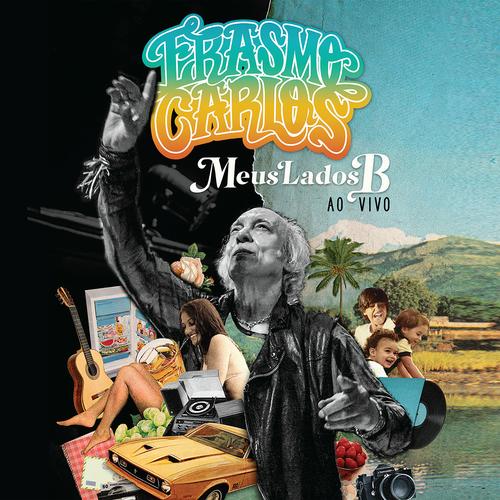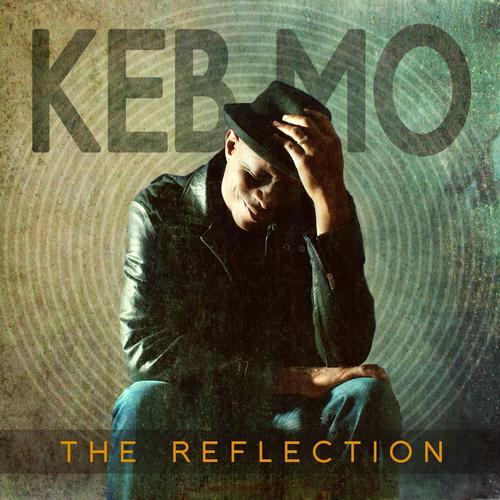How to Add Songs to Your Playlist?
For music lovers, creating the perfect playlist is an art. Whether it's livening up a party, an exercise session, or simply enjoying a moment of relaxation, the ideal playlist is the one that keeps pace with your day. Fortunately, with the evolution of music streaming platforms like TikTok Music, adding music to your playlist has never been easier.
Using Streaming Music Apps
Applications asTikTok Music, Apple Music and others allow you to create and manage your playlists with great ease. Just search for a song of your choice, select it and add it to your playlist. In addition, these platforms also offer suggestions based on your musical tastes, helping you discover new hits.
Buying Songs Online
If you prefer to own the songs you love, you can choose to buy individual tracks or entire albums from digital stores like iTunes or Google Play Music. After purchasing, you can add them to any playlist you want on your device.
Transferring Music Archives
For those who have a collection of songs in file formats like MP3, you can download these files to your smartphone or computer and from there add them to your playlist on streaming platforms or on local music players.
Recording Your Own Song
If you are a musician or content creator, you can record your own songs and add them to your playlists. Platforms like TikTok Music offer the possibility to share your creations with the world and be part of other people's playlist.
Conclusion
With so many options available, adding music to your playlist is a simple and enjoyable process. Explore the resources ofTikTok Musicand other streaming platforms to create the perfect soundtrack for every moment of your life.