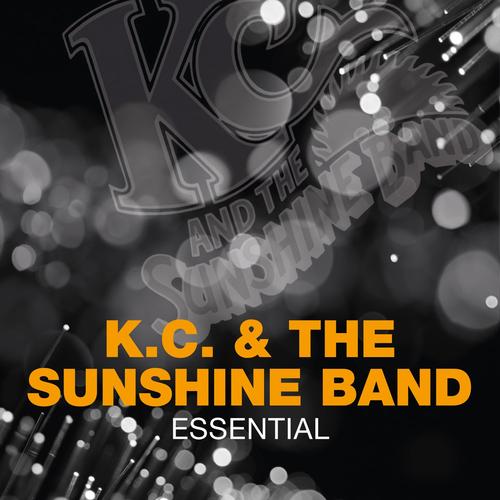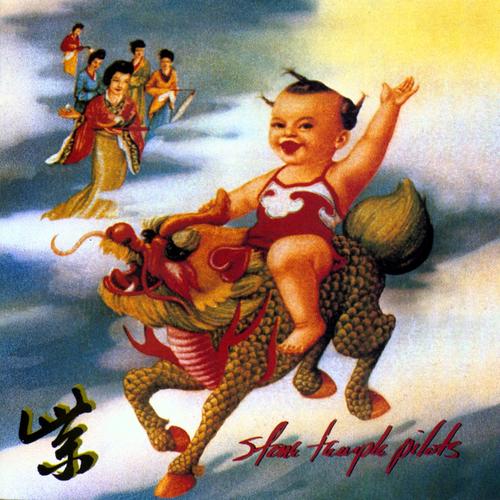How to save songs to your TikTok account?
If you're a music lover and love the idea of always having your favorite tracks at hand, TikTok offers you a quick and easy way to save songs to your account. With just a few steps, you'll be able to create your own music roster and access it at any time.
What do you need to save songs to TikTok?
Before you start, make sure you have the latest version of the TikTok application installed on your mobile device. If you don't have it yet, you can download it fromTikTok Music.
Steps to save songs in TikTok
Create and manage your playlists
In addition to saving your favorite songs, TikTok also allows you to create custom playlists. This helps you organize your favorite tracks by mood, gender or any other criteria you prefer.
With
Saving your favorite songs on TikTok is a simple process that enriches your experience on the platform. Not only do you have quick access to your favorite tracks, but you can also discover new music and share it with your friends.
If you have not yet tried the song saving feature on TikTok, we encourage you to do so and explore all the possibilities offered by the application for music lovers.