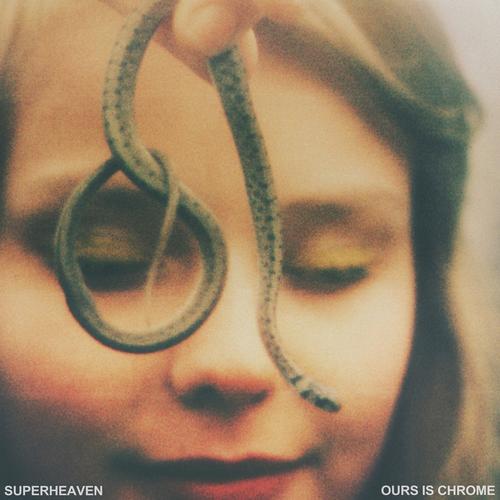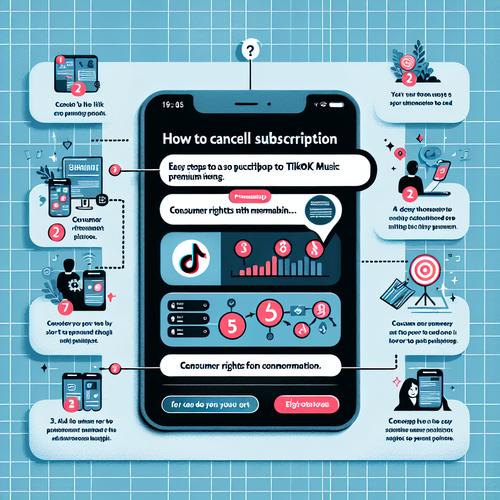
How to Unsubscribe to TikTok Music Premium?
Changes in the price of music streaming services can be one reason for users to reconsider their membership. TikTok Music Premium offers a range of exclusive features, but if you feel the price changes are not within your budget or needs, here are the steps to unsubscribe:
Step 1: Open the TikTok Music App
First, open the appTikTok Musicon your device. Make sure you have signed in with an account that has a Premium membership.
Step 2: Visit the Account Section
Select your profile icon to access your account settings.
Step 3: Find Subscription Options
Inside the account settings, look for the'Subscribe 'or'Membership' options to see your membership details.
Step 4: Select Unsubscribe
Under the membership details, there will be an option to Unsubscribe. Click on the option and follow the instructions to confirm the cancellation.
Step 5: Confirm Cancellation
You may be asked to provide a reason for cancellation. Select the most relevant reason and proceed to confirm the cancellation of your subscription.
After these steps, your Premium membership will not renew in the next billing cycle. You can still enjoy membership benefits until the paid period ends.
Tips for Managing Subscription
To avoid unexpected payments, consider turning off automatic renewal. Also, check if there are other subscription options that are better suited to your needs and budget.
Understanding your rights as a consumer is important, including when it comes to subscription services. If you have any questions or need further assistance, please do not hesitate to contact TikTok Music customer support.