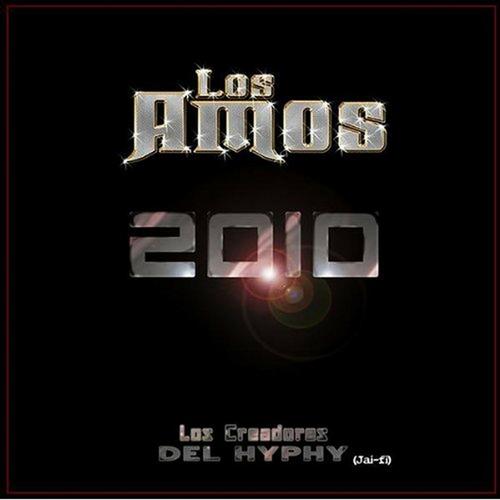What is the process for adding music to my music library?
Music is an essential part of our lives, and having a personalized music library is the wish of many music lovers. In this article, we will explore the steps needed to add music to your music library, focusing on different platforms, including the TikTok Music app.
Step 1: Choosing a Streaming Platform
The first thing you must do is to select a platform ofstreamingof music. There are several options available, such as, Apple Music, and of course,TikTok Musiceach with its own unique characteristics.
Step 2: Create an Account
Once you have chosen a platform, the next step is to create a personal account. Generally, this involves providing an email and creating a password.
Step 3: Browse or Search Music
With your list account, you can start looking for music you like. You can navigate through cured playlists, search by genre or even by specific artists.
Step 4: Add Music to Your Library
When you find a song or album you like, you can add it to your library. In the case of TikTok Music, simply press the 'Add to Library' button that appears next to the song.
Step 5: Organize Your Library
As your collection grows, you can organize your music into custom playlists, making it easy to find your favorite songs whenever you want.
Remember that the music you add to your library on platforms such as TikTok Music will be available on all your devices as long as you are connected to your account.
With
Adding music to your library is a simple and customizable process that allows you to enjoy your favorite songs at any time. Be encouraged to exploreTikTok Musicand discovers a new world of musical possibilities.