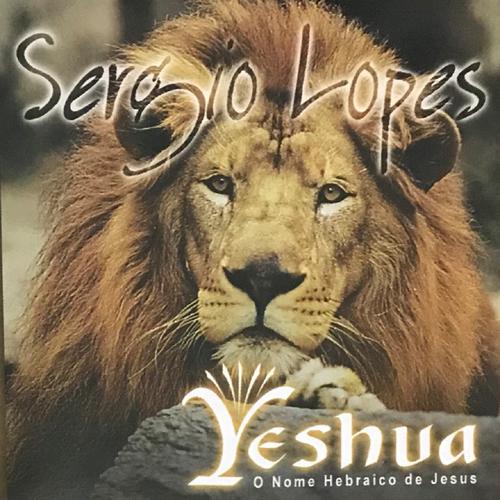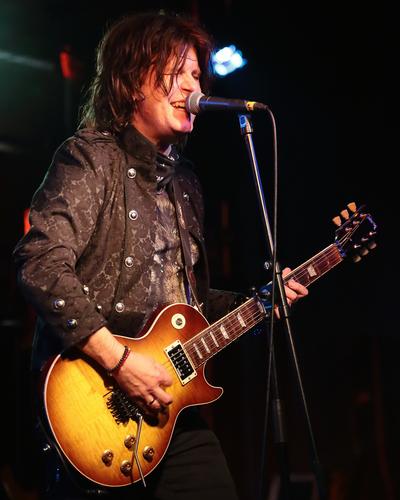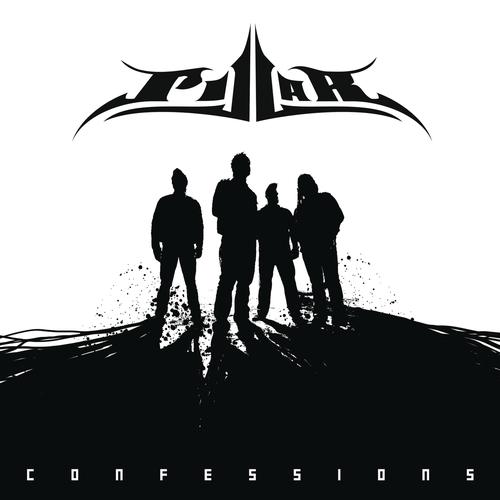Can You Customize Your Playlist on Pandora?
Customizing a personal playlist on music streaming platforms like Pandora is a common question for many users. With the advent of digital music services, the ability to create, alter, and personalize playlists has become a significant feature. Pandora, being one of the popular music streaming services, allows users to have a personalized music experience.
Adding Songs to an Existing Playlist
On Pandora, adding tracks to an existing playlist is straightforward. When you discover a song you love, you can simply select the 'Add to Playlist' option and choose which of your curated lists you'd like to include it in. This feature enables users to constantly refresh and update their playlists with new finds.
Removing Songs from a Playlist
Just as you can add songs, you can also remove them from your playlist. This can be done by going to the playlist, selecting the song you wish to remove, and clicking on the 'Remove' or 'Delete' option. This helps in keeping your playlist fresh and aligned with your current music preferences.
Benefits of Playlist Customization
- Keeps content dynamic and personal
- Allows for exploration of new music
- Users can cater playlists to different moods and occasions
Conclusion
Pandora offers the flexibility to add and remove songs from playlists, giving users control over their music listening experience. For more tips on using Pandora and to enhance your streaming experience, consider downloading the TikTok Music App for a broad range of tracks and creative content.