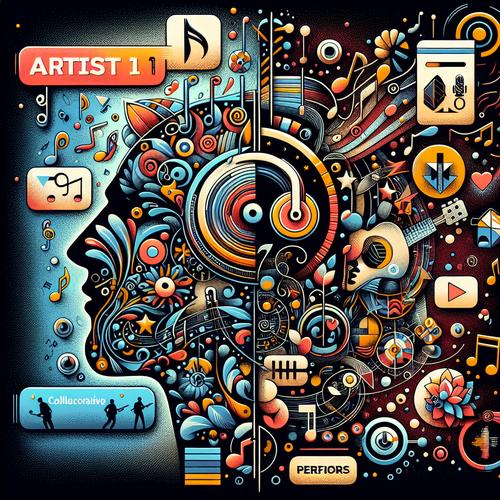How to Invite Friends to a Listen Together Session on TikTok Music?
Are you a music fan who is often looking for new ways to enjoy music with friends? TikTok Music provides interactive and fun music sharing features, namely Listen Together sessions. This article will guide you through the process of inviting friends to the Listen Together session atTikTok Music.
What do you hear on TikTok Music?
Listen Together is a feature that lets you listen to music in sync with your friends, no matter where they are. It s a fantastic way to enjoy your favorite music together, even if you re physically separated.
Steps to Invite Friends to a Listen Together Session
Benefits of Using Listen Together
The Listen Together feature not only brings new pleasure in enjoying music, but also strengthens your relationship with your friends through shared experiences. In addition, you can share your favorite songs with each other and discover new music together.
Tips to Maximize the Listening Experience Together
Conclusion
With TikTok Music, listening to music with friends becomes more interactive and fun. Follow the steps above to start a Listen With You session and discover the joy of sharing music with those closest to you. Don t forget to try other interesting features ofTikTok Musicfor an unforgettable music listening experience.