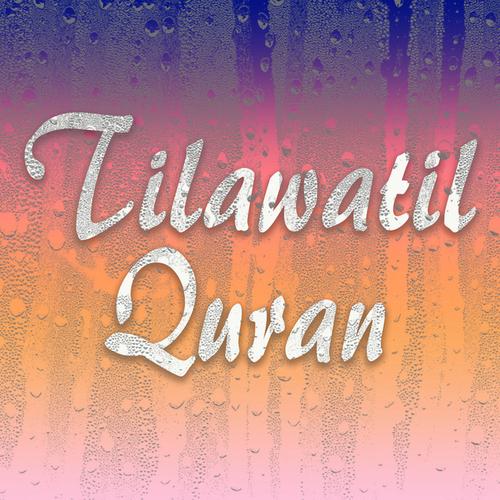How can I preview recommended songs?
Are you a music enthusiast always looking for sound novelties? So knowing how to preview recommended songs can be a valuable tool for exploring new artists and tracks. In this article, we're going to explore different ways to get a taste of music before diving into a new song.
Using Music Streaming Apps
Themusic streaming servicesare a great way to listen to previews. Platforms like, Apple Music andTikTok Musicoffer the functionality of listening to snippets of a track before playing it in its entirety. Generally, when navigating the recommendations or searching for new songs, you can tap a preview icon to listen to a 30-second snippet of the track.
Exploring Songs on TikTok
NoTikTok, one of the most exciting features is the ability to discover viral songs and trends. Musical previews are key in this discovery. When watching videos, you have the opportunity to hear excerpts of songs that are making hit on the platform. If somethings your interest, you can easily visit the music page onTikTok Musicto hear more.
Music Recognition Resources
Apps like Shazam or SoundHound allow you to capture a snippet of a song that is playing around you, and in addition to identifying it, they give you a preview so you can confirm if it's really the track you've been looking for.
Conclusion
Song previews are a great way to discover and explore new songs. With the help of streaming platforms and music recognition apps, you can easily find snippets and fall in love with new songs. Remember to check theTikTok Musicfor previews and exclusive musical discoveries.